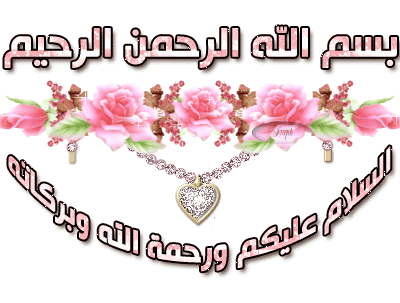


أقدم لكم اليوم برنامج رائع جدا و جميل فى مجاله
برنامج AutoPlay Media Studio 7.5

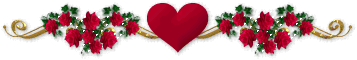

من أورع برامج عمل الاسطوانات ذاتية الاقلاع عن تجربة مع امكانيات عديدة مثل وضع خلفية موسيقية و به العديد من التمبليتس الجاهزة لعمل مشروعك فى أى مجال .
البرنامج أداة بصرية قوية لإنشاء برامج احترافية ذاتية التشغيل لأجهزة توصيل وعروض أقراصك المدمجة الدي في دي
وهو الطريقة السهلة لإنشاء، تحرير وصلات التشغيل الاحترافية و إنتاج ملفات ذاتية التشغيل للقرص المدمجِ في بيــــئة ويزيويج (WYSIWYG)، عليك فقط بالضغط على نقطة ومكان الاختبار (للعرض الأولي). لذا فهو، بسيط و سريع. البرنامج سهل للتعلم، فبإمكانك البدء بتشغيله خلال دقائق معدودة بإستخدام الإمكانات العامة والممتازة للبرنامج ..والكثير الكثير
افضل واقوى برنامج عرف لصنع الاسطوانات التجميعية والعروض التقديمية فى نسخته الاخيرة
معروف بانه الاول فى مجال صناعة الاسطوانات التجميعية والعروض التقديمية ونسخ الويندوز والبرامج المجمعة والاسطوانات ذاتية التشغيل وتطبيقات الملتيميديا والوسائط المتعددة.
اصنع مشروعك واستخدم فيه كل ما تريد من ملفات فيديو وصوت وفلاش ونصوص وصور ... الخ
سهل الاستخدام ولا يحتاج منك الى اى خبرة سابقة بمثل هذا النوع من البرامج ويجعلك تخرج عملك فى دقائق قليلة .
ايضا للمبرمجين فهو اداة لا غنى عنها حيث يمكنهم به انشاء تطبيقات ذاتية التشغيل بمنتهى السهولة
نبذة عن البرنامج بالانجليزية من موقع الشركة:
What is AutoPlay Media Studio 7.5?
Create your own custom autorun menus, interactive presentations, multimedia applications, and custom software in just minutes. Use your favorite content such as images, music, video, flash, text, and more, and simply drag n' drop your way to amazing projects. To help you get started quickly we provide extra resources including video training, professional content add-ons, an online user forum, and much more
Create Your Own Custom Software Applications!
Even if you have no programming experience you can create your own custom software - with comparable features and performance to software products built by professional programmers using C++/Java. AutoPlay Media Studio is a full blown rapid application development platform with a wide selection of options and support for most popular technologies. Owning AutoPlay Media Studio is like having your own professional software programmer on call 24/7.
Even Non-Programmers Can Create Applications Quickly
AutoPlay Media Studio is built from the ground up to be easy to use. Even if you have absolutely no programming experience you'll be able to get started creating your own custom applications in just minutes. No need to memorize a bunch of code, with AutoPlay Media Studio you let the application do the work for you. The built in wizards simplify common tasks like ******ing and publishing so that anyone can point and click their way to fantastic projects quickly and easily.
Customizable Dialogs
Application development has been raised to a new level in AutoPlay Media Studio 7.5 with the addition of customizable dialogs. Dialogs support the same background settings, objects and events as pages do...but the options don't stop there. Dialogs have features above and beyond pages including custom sizes, multiple windows styles, and even a custom icon. Complemented by both its own "DialogEx" action category containing 21 new actions, as well as 6 additional "Application" actions, you'll surely find this powerful new feature a welcome addition to your design arsenal.
What's New in 7.5?
Version 7.5 of AutoPlay Media Studio is a revolutionary upgrade with dozens of powerful new features being added. At the core is the same amazing Lua-based ******ing engine found in all Indigo Rose development tools. With an enhanced selection of integrated objects and actions it's never been easier to create advanced interactive applications using AutoPlay Media Studio. And it's easy to extend your projects with the powerful action plugin architecture, with plugins currently available for such technologies as XML, SQLite, encryption, and more. These are just a few of the exciting additions which make it the most powerful tool in its class









قم بإستخدام برنامج IDM آخر إصدار للحصول على اعلى سرعة فى التحميل من هنا
قم بإستخدام برنامج Winrar آخر إصدار لفك الضغط عن الملفات بعد التحميل من هنا
قم بإستخدام برنامج Direct X آخر إصدار للحصول على أعلى جودة للجرافيكس
و لتشغيل الالعاب الحديثة من هنا

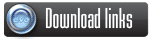

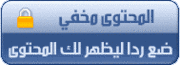





مع
https://elradwan.hooxs.com







